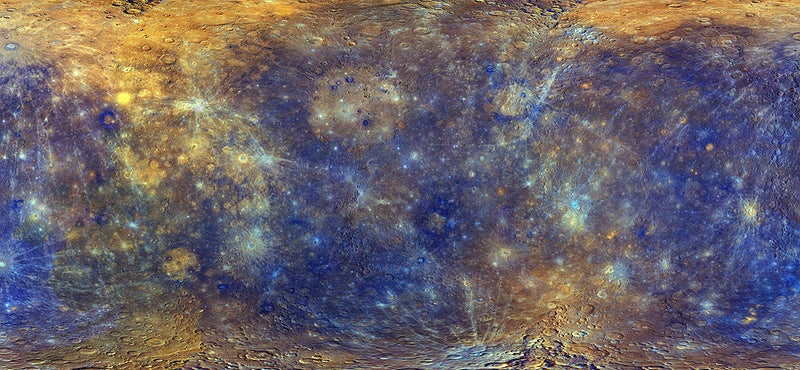
The Information Age has a lot of benefits. It also has many downsides. The world is literally at your fingertips, and you have access to all sorts of information in multiple formats. With access and accessibility, also comes responsibility. You have a responsibility to use and manage information well. One aspect of this is to let go of information that you no longer need or use. There are hidden risks that you can manage by doing a thorough Digital Spring Cleaning.
Clutter is anything that you don’t use, or you don’t love. Sometimes it’s in plain sight and in many cases, it’s hidden away, unseen. Just because you don’t see it doesn’t mean that it doesn’t have an influence on your life. It does. Everything is energy and therefore everything in your life influences your life in one way or another.
Digital clutter is the wide array of information you store on your devices and in the “cloud.” It’s all of your emails, messages, texts, files, photos. Just as with your physical possessions, it’s important to thin out your digital information regularly as well.
It’s easy to overlook and lose track of your digital information. I know I did. When we recently changed email providers I had over 7,000 emails in one account that I didn’t realize were there. They were hidden away and out of sight. Storage is inexpensive, so it’s easy for digital files and information to accumulate.
We switched servers and services because we were running out of room. When we travelled internationally a few months ago, I missed receiving some emails at a crucial period because my email box was full. It stopped working just at the time I needed to receive Covid test results for my return trip. Ugh! Fortunately, I had excellent helpers intervening on my behalf. The Covid test provider realized that the email they sent me at midnight, the night before an early morning flight, was not delivered. They caught this and sent the email to my husband. Lesson learned!
How often do you clutter clear your digital files? Here are my recommendations:
Voicemail messages: Clean out monthly. Place a reminder on your calendar to create a habit.
Text messages: Keep important threads and delete the rest monthly or quarterly. The beginning of each season might be a good cycle. Get a fresh start.
Email: Delete unopened emails that you don’t read, daily. Take the opportunity to unsubscribe from lists to reduce clutter at the outset. Review email weekly. Remove and store the attachments that you need. Organize them in folders that are easy to locate and to access. Delete what you don’t need weekly and then again at periodic intervals: monthly, quarterly, and annually.
Sort your email by unopened. Review and delete what you don’t need.
On any given day, select emails from any particular sender, such as a retail site, and delete as a group, if you don’t need them.
Photos: edit and regularly delete photos that you don’t want. Organize the rest into folders by topic, so they are easily accessed.
Computer files: periodically review and delete what you don’t need. Back up the rest.
Digital clutter is compounded if you have multiple devices, and you have emails coming into each device. This is something to think about. You can set up email to delete from all devices simultaneously, but you may not want to do this. It can be handy having a backup if you accidently delete or misplace an email or to quickly access important information. A downside is that you create more work for yourself when you have to keep multiple devices up to date and clutter free. It’s like having multiple homes. Each device requires attention and upkeep.
Simplify your tasks by unsubscribing to email that you never read or open. This is similar to placing yourself on do not mail or do not phone lists.
Once this is done, manage your information regularly. Review it, delete everything that is no longer needed, and organize the rest with an eye to easily accessing what you need, by topic or date.
Passwords. Write them down and keep them in a safe place. Update periodically and leave a copy with a trusted family member or with your Will and important documents. If you pass away unexpectedly, make it easy for a family member or friend to access your files, to keep what is necessary and to close accounts, particularly social media.
A Mercury Retrograde cycle is an excellent period to thin our digital clutter. We have these cycles three and sometimes four times a year. If you make if a habit to thin out digital clutter during each Mercury Retrograde cycle, you’ll be able to stay on top of it. The next Mercury Retrograde cycle is May 10 through June 3rd, 2022. Begin your digital cleanup this month and then do a review during the next and all subsequent Mercury Retrograde cycles.
